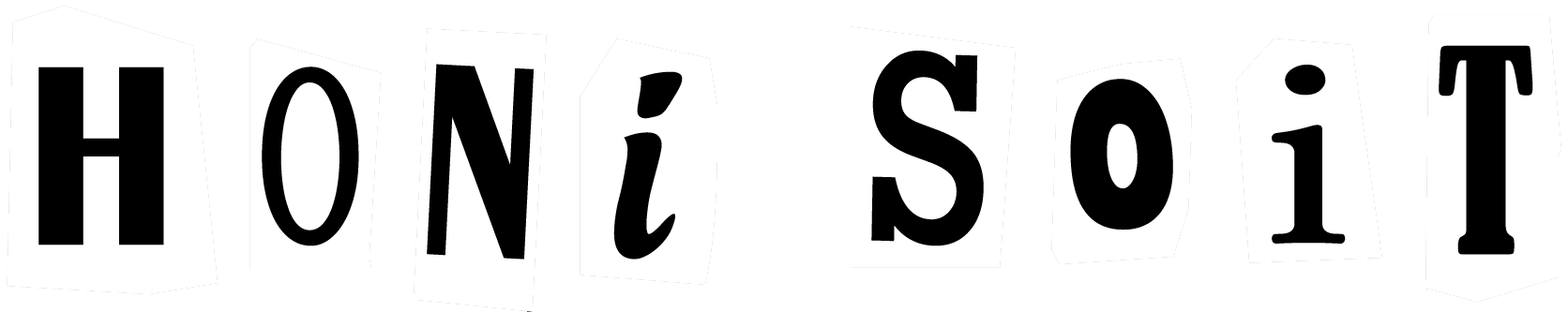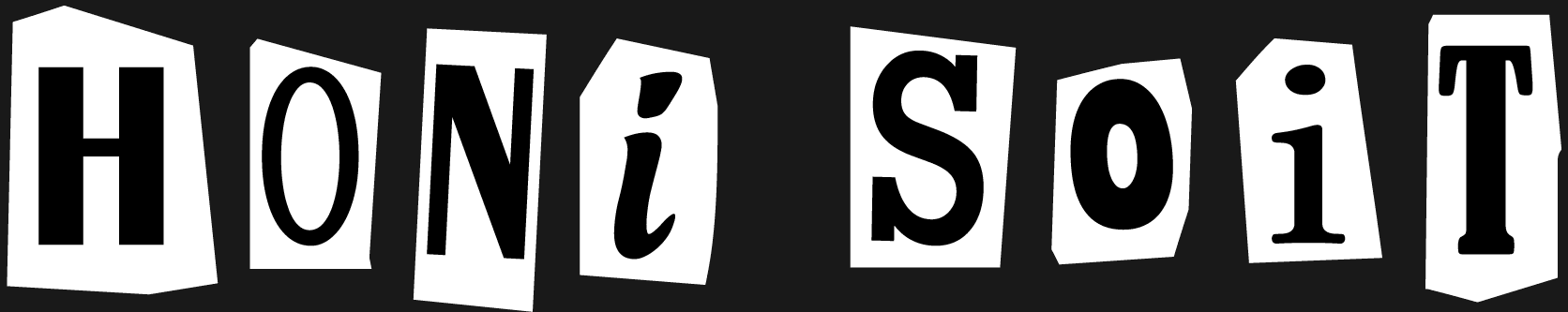As the sun retires on my university folly, I take time to quietly reflect on that facet of my being that simultaneously made me the darling of tutors and the bane of envious classmates. The same foghorn heralded my postgraduate suitability. On multiple occasions.
Powerpoint presentations have always been my forte. It’s that simple. I feel the time is right to share my gift; it makes sense to, for what benefit lies there in taking academic secrets to the undergraduate grave?
I offer you my pentaxioms of Powerpoint.
Sounds
The most frequently overlooked of Powerpoint’s features. The key here is unrelenting consistency. Use six-shooter style ricochets for every single bullet point. To this, the typewriter sound effect serves as the perfect contextual complement. Be bold. Every character deserves a typewriter stab. Even spaces? Especially spaces. Otherwise, presentations could seem unbalanced.
Signature style
Much ado is made of what constitutes inappropriate presentation attire. My attitude has always been ‘discard the rulebook’. Instead, seek out a signature style piece that will win your tutor over. I, for instance, have a go-to pair of tassled moccasins. Paired with low-cut sporting socks, they are a sure-fire way to sway even the most principled tutor.
Slide design
Powerpoint offers a range of sophisticated design presets, and the option to personalise their colour scheme. My preferred theme is the Rococo-inspired “Couture” (used here), in an eye-catching mission brown with lime green highlights. Those in my working groups inevitably remark on the unorthodoxy of this aesthetic. My response: why zig when you can zag?
Transition timing
Holding an unwieldly clicker interferes terribly with pre-rehearsed hand gestures. The solution is obvious: commit a pre-written script to memory, recite this verbatim, and automate slide progression using Powerpoint’s nifty ‘advance slide after _ seconds’ feature. With transitions seamlessly synchronised with your recital, there is no way anything can go wrong. Your tutor will be understandably impressed.
Custom paths
Too often is object animation an afterthought. Excuse my brusqueness, but limiting one’s self to the ‘appear’ default is akin to having access to Debussy’s complete works and listening to his frumpy La Saulaie for baritone on repeat. Custom motion paths, where objects trace a trail of your choosing before settling on their eventual resting place, are a must. I love paths that touch every corner of my slides, erratically, in the shortest amount of time possible.