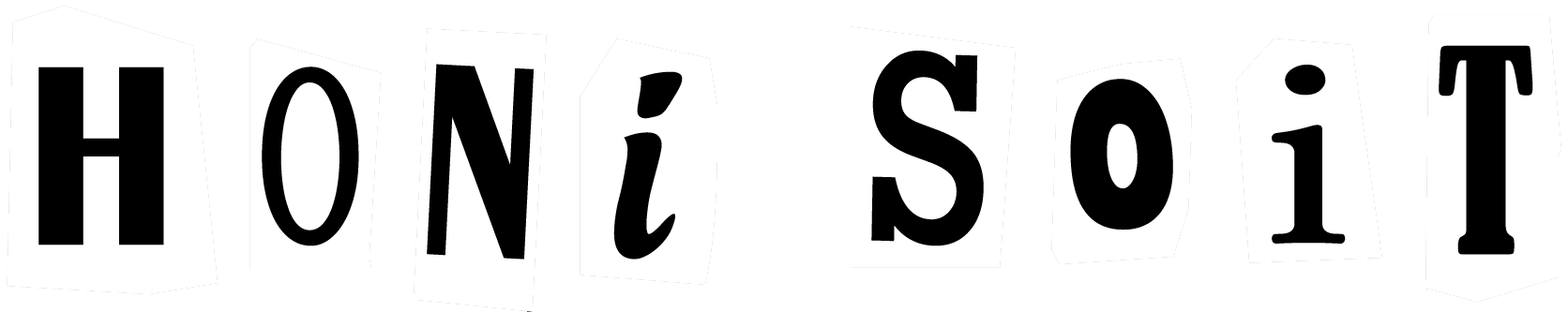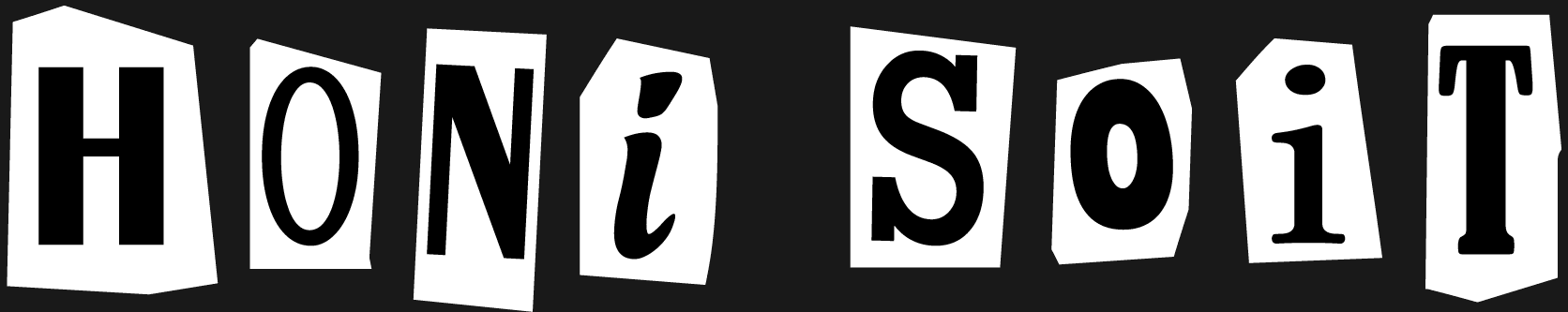I have 177 TV shows on my spreadsheet. These consist of shows I’m currently watching, have given up on, have finished, or will one day make a sad attempt to catch up on.
I also have a ‘to watch’ list, which began in 2010. It is dispersed between my laptop sticky notes and the Notes app on my phone (which has miraculously survived since Year 10). I can’t tell you how many shows are on this list. If you try to make me count it, I will cry.
I get stressed and overwhelmed by many things, but mostly by how much TV there is that I want to watch. This is only compounded by the realisation that I will probably never be able to watch all these shows before I die.
To cope with this, I track my watching. This is not a novel phenomenon—plenty of bookworms compulsively update Goodreads, while some avid music listeners are keeping last.fm barely alive. It’s the psychology of progress bars; the habit is controlling and neurotic but the visual markers of accomplishment keep you going. Progress bars are traditionally associated with unpleasant things like software updates and ticking off textbook chapters while you’re studying. On the contrary, watching TV is supposed to be something people do to relax. But how can you possibly relax when you have a huge backlog of content waiting to be consumed.
Watching TV is a hobby, but tracking my watching is a separate sillier hobby entirely. A friend of mine compared it unfavourably to stamp collecting.
Allow me to elaborate a little on my collection. Before my spreadsheet, which is a comprehensive list of everything I’ve watched since Year 9, I was working with Tumblr pages. They were extremely temperamental, but much prettier to look at. For the uninitiated, customising themes beyond the default ‘theme garden’ was essential for the fandom community. Many of these coders created custom ‘tracking’ pages which could be applied to anything—movies, books, TV. They were created in a way where flicking between ‘to watch’, ‘currently watching’ and ‘finished’ was aesthetically pleasing and a good way to impress your technologically illiterate friends. The catch was that you had to add individual images manually, a process which involved googling images, cropping, uploading and copying into the code. It was time consuming as fuck.
The two tracking methods I use serve highly important purposes. The first, which I’ve described at length, is crucial to ensuring I don’t forget what I’ve watched. Were that list to disappear, there will be no trace of my having existed on this earth.
The second list is a bit trickier: its purpose is to keep track of what is currently on air or on hiatus, what episodes are ready to watch, and what episode I am up to. This is difficult, because you have to rely on apps and websites, which are rather user-unfriendly. I used to swear by EpisodeCalendar, until they introduced Premium and you couldn’t add more than 20 shows on the free version. This is not a hobby I’m willing to spend money on. Then I tried TV Time and Trakt TV which fulfil much the same function, but I gave up. Honestly, it just got too hard—I barely have time to watch TV let alone log on to a site everyday to tick off my episodes. I’m a failure of a neurotic. These days, I get by with a combination of EpisodeCalendar, whose interface I’m familiar with, and a manual sticky note of all the shows not on EpisodeCalendar that are still in production. Of course, this is not a comprehensive list of all the ways to track your watching, these are just the ways I do it.
Take it from me, TV is not as easy as opening Netflix and rewatching Gossip Girl. It’s hard work. These are the extremes you have to go to, if you’re dedicated to watching everything, and even then, you still won’t make it.